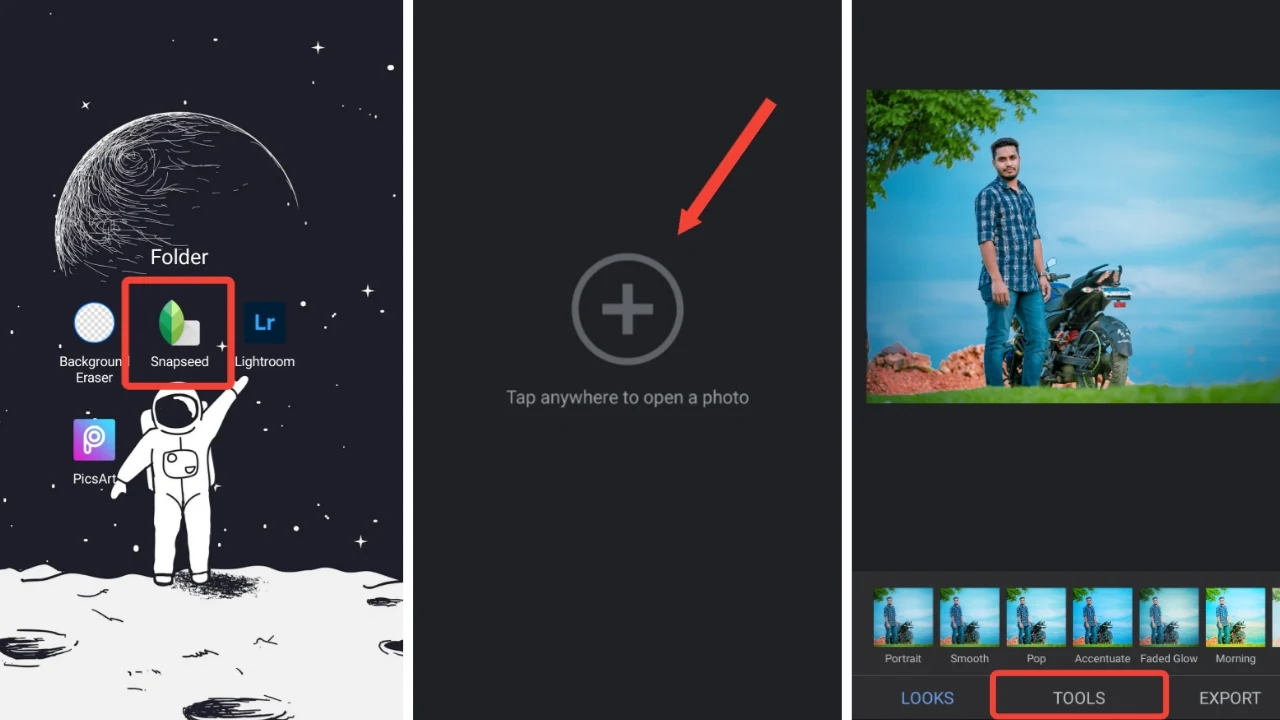How to add watermark to your photos via snapseed app | Photography Tech
Hello everyone, welcome to my blog. In this article i will write about how to add watermark to your photos using Snapseed app. This is very easy and simple method. Just follow the instruction below.
1. First open the snapseed app and open the image you want to add the watermark logo. After the image open, go to the tool options at the bottom.
Follow The Image Below
2. You will see there is an option called Double Exposure, open that option. When you open this option you will see there is a plus icon at the bottom, click on it and open your watermark.
Follow The Image Below
3. Then adjust it as your wish and click on the (√) icon at the top right corner. Then save your image by clicking the save button. You are done.
Follow The Image Below
You can also learn by watching the video below. In this video I have shown step by step how you can put a photography watermark logo on your picture.
Tutorial Video
Don't forget to Subscribe our channel for more interesting premium presets and photography tutorials.
Any suggestions or questions? Let us know in the comments.
---Thank You---
Tags:
How To